1、阿里云或者腾讯云华为云随便选择,看你喜好
2、操作系统选择CentOS 7.6即可,记得在网络规则里开启你要开启的端口,全开也行。
3、使用Finalshell连接服务器
Finalshell下载地址:http://www.hostbuf.com/downloads/finalshell_install.exe
4、使用FinalShell添加CentOS7.6服务器,默认端口22,账户名默认是root

5、搭建L2TP,傻瓜式一键搭建脚本,运行下面命令:
wget http://l2tp.sxmir.com/vpnsetup.sh -O vpn.sh && sudo sh vpn.sh等待安装完成即可
使用方法:
sudo delvpnuser.sh 添加用户
sudo delvpnuser.sh 删除用户
/etc/ppp/chap-secrets 用户保存路径
环境安装完成后会提示以下信息:
================================================
IPsec VPN server is now ready for use!
Connect to your new VPN with these details:
Server IP: 101.37.XXX.XX
IPsec PSK: 8g9qSsPZfWFpYonfixYm
Username: vpnuser
Password: SiWDYYmDeFhx9eEH
Write these down. You'll need them to connect!
VPN client setup: https://vpnsetup.net/clients
================================================
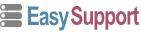

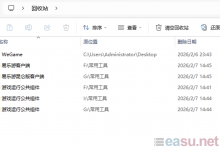
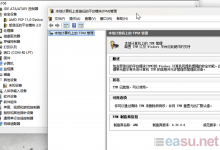

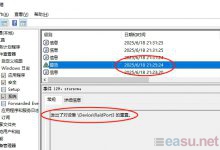






评论前必须登录!
立即登录 注册